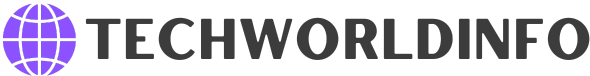When working with databases, one of the most fundamental operations you’ll perform is inserting data into tables. For developers using SQLite, understanding the nuances of the INSERT statement is key to efficiently managing and populating data. SQLite is renowned for its simplicity and flexibility, which makes it a popular choice for many applications, from mobile apps to small web applications. In this article, we’ll dive into everything you need to know about the SQLite insert statement, from the basics to more advanced techniques.
The Basics: What Is SQLite Insert?
The SQLite insert statement is a command used to add new rows into a table. It’s one of the simplest yet most essential SQL operations, and its syntax is straightforward. The basic form of the insert statement is:
sql
CopyEdit
INSERT INTO table_name (column1, column2, column3)
VALUES (value1, value2, value3);
This command adds a new record to the specified table and fills the columns with the provided values. If you’re working with a simple table like customers, you might write something like this:
sql
CopyEdit
INSERT INTO customers (first_name, last_name)
VALUES (‘John’, ‘Doe’);
This query will insert one row into the customers table, with the first_name as ‘John’ and the last_name as ‘Doe’. Simple, right?
Inserting Multiple Rows
One of the key advantages of SQLite is the ability to insert multiple rows in one go. This makes data insertion more efficient, particularly when you’re dealing with large datasets. Rather than issuing multiple insert statements, you can insert several rows with just one query.
Here’s an example of how to insert multiple rows into the customers table:
sql
CopyEdit
INSERT INTO customers (first_name, last_name)
VALUES (‘John’, ‘Doe’),
(‘Jane’, ‘Smith’),
(‘Charlie’, ‘Brown’);
With this command, you’re inserting three rows into the customers table in a single operation. This technique drastically reduces the number of database interactions, which can improve performance, especially when working with larger data sets.
Inserting Data from Another Table
Another powerful feature of SQLite insert is the ability to insert data into one table from another table. This is particularly useful when you need to migrate or copy data without manually inserting it.
The syntax for this type of insert is as follows:
sql
CopyEdit
INSERT INTO table_b (column1, column2)
SELECT column1, column2
FROM table_a;
Let’s say you have a customers table and a contacts table, and you want to insert customer details into the contacts table. Here’s how you could do that:
sql
CopyEdit
INSERT INTO contacts (first_name, last_name, email)
SELECT first_name, last_name, email
FROM customers;
This query will copy all the records from the customers table into the contacts table. It’s an efficient way to transfer data between tables without needing to manually insert each record.
Using Transactions to Ensure Consistency
When inserting multiple rows, it’s important to ensure that all insertions are treated as a single transaction. Using transactions helps maintain data integrity by ensuring that either all the changes are committed or, in the case of an error, none of them are. This approach ensures that the database doesn’t end up in an inconsistent state.
Here’s an example of how to use transactions in SQLite:
sql
CopyEdit
BEGIN TRANSACTION;
INSERT INTO products (product_name, price)
VALUES (‘Laptop’, 999.99);
INSERT INTO products (product_name, price)
VALUES (‘Smartphone’, 699.99);
COMMIT;
In this example, the BEGIN TRANSACTION marks the start of a transaction, and the COMMIT finalizes the changes. If an error were to occur before the COMMIT, SQLite would automatically roll back the transaction, ensuring no partial data is inserted.
Using INSERT OR REPLACE for Upserts
In some cases, you may want to insert a new row into a table, but if a row with the same primary key already exists, you want to update it instead. SQLite makes this easy with the INSERT OR REPLACE command.
Here’s an example:
sql
CopyEdit
INSERT OR REPLACE INTO customers (customer_id, first_name, last_name)
VALUES (1, ‘John’, ‘Doe’);
If a customer with customer_id = 1 already exists, this command will replace the existing record with the new data. If no such record exists, a new row will be inserted.
Leveraging Default Values for Convenience
SQLite allows you to define default values for columns when you create a table. These defaults are used when no value is provided during an insert. This feature is particularly useful for columns like timestamps or status fields.
For instance, suppose your orders table has a created_at column that defaults to the current timestamp:
sql
CopyEdit
CREATE TABLE orders (
order_id INTEGER PRIMARY KEY,
product_name TEXT,
created_at TIMESTAMP DEFAULT CURRENT_TIMESTAMP
);
If you insert data into this table without specifying the created_at column, SQLite will automatically fill it with the current timestamp:
sql
CopyEdit
INSERT INTO orders (product_name)
VALUES (‘Laptop’);
In this case, SQLite will automatically populate the created_at column with the current date and time, saving you the trouble of manually inserting that data.
Ensuring Data Integrity with Constraints
To ensure that the data you insert into the database is valid, you can define various constraints on your tables. Common constraints include:
- NOT NULL: Ensures that a column cannot have a NULL value.
- UNIQUE: Ensures that the values in a column are unique.
- CHECK: Ensures that the data inserted into a column meets specific conditions.
For example, if you want to make sure that the email column in the customers table contains unique email addresses, you could define it like this:
sql
CopyEdit
CREATE TABLE customers (
customer_id INTEGER PRIMARY KEY,
first_name TEXT,
last_name TEXT,
email TEXT UNIQUE
);
This ensures that every email address inserted into the table is unique.
Conclusion
Mastering the INSERT statement in SQLite is essential for any developer working with this lightweight database engine. Whether you’re adding a single row of data, inserting multiple rows in one go, or transferring data between tables, understanding how to use SQLite insert effectively is crucial to building fast, efficient, and reliable applications.By following best practices like using transactions, leveraging default values, and ensuring data integrity with constraints, you can ensure that your SQLite operations are safe and optimized. As you gain experience, you’ll be able to handle even the most complex data insertion tasks with ease, making your database management smoother and more efficient.